

'There are some great ways to add a pattern in Photoshop or Illustrator to a flat sketch. If you need to know how to color or add a pattern in Photoshop or Illustrator for fashion design to your flat sketch, you can create a pattern swatch or you create a mask in Illustrator or a mask in Photoshop. If you do fashion design with adobe illustrator or photoshop or any kind of digital fashion design and you need to know how to color sketches or add a pattern in photoshop or illustrator or fabric texture to a flat sketch, this fashion design tutorial is good for you! How to Add a Fashion Print to a Fashion Design Flat Sketch in Illustrator https://youtu.be/pt04QFJmt8M //////// //////// New to Illustrator for Fashion? Take my new Beginner, online course: https://383design-digital-fashion-school.thinkific.com/ //////// //////// Or take a LIVE, online course with me! https://www.383designstudionyc.com/live-online-courses //////// //////// Download my Free Women’s Fashion Croquis Template: https://www.383designstudionyc.com/free-fashion-croquis //////// //////// Wanna see more fashion design tutorials and videos like this? SUBSCRIBE NOW: https://www.youtube.com/user/383design //////// //////// Let\'s Be Social: Instagram: https://www.instagram.com/383design/ Facebook: https://www.facebook.com/383designstudio LinkedIn: https://www.linkedin.com/in/mikelledrew/ #383design #illustratorforfashiondesign #photoshopfashiondesign'
Tags: fashion design , fashion design tutorial , flat sketch , illustrator for fashion design , digital fashion design , fashion design adobe illustrator , photoshop fashion design , how to add a pattern in photoshop , pattern in photoshop , fabric texture in photoshop , pattern in Illustrator , mask illustrator , how to color sketches , create pattern in photoshop , color flat sketch photoshop , color flat sketch illustrator , how to color sketches in photoshop , mask photoshop
See also:


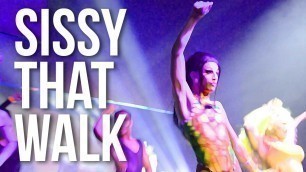
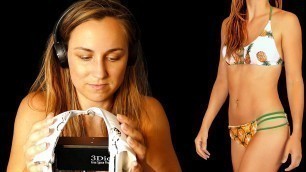









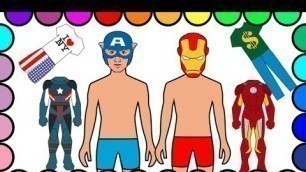



comments