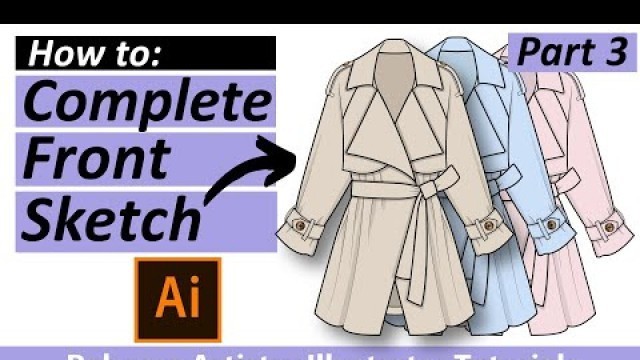

'In this PART 3 video, we’re continuing our lesson on how to make a fashion sketch in Adobe Illustrator. In this video, I’m going to show you how to complete the front jacket fashion sketch that we started in Parts 1 & 2! If you want to learn how to make a fashion sketch in Adobe Illustrator like the professionals do, then you’re in the right place! Don’t forget to watch Part 1 where we started sketching the belted jacket, and Part 2 where I showed you how to make the movement lines and shadows. With over 19 years of experience in the Fashion industry, I’ve done TONS of flat sketches and fashion illustrations. I’ve learned so much over the years and I would LOVE to teach you everything that I know! So open up your Adobe Illustrator and follow along with me on this draw with me tutorial. Here you’ll learn how real life designers do it and you’ll be making your own fashion sketches in no time! ***CLICK ON THIS LINK to download the reference photo that I used in the tutorial so you can follow along and draw with me! (free download image is in AI file format compatible with CS5 and above): https://rebeccaartistrydesign.com/wp-content/uploads/2022/07/Belted-Jacket-Reference-Image-Rebecca-Artistry-Tutorials.zip **This is PART 3 of the belted jacket tutorial. For PART 1 click on this link: https://youtu.be/0v5jai21efc For PART 2 click on this link: https://youtu.be/3F8uhZck8Ck For PART 4 click on this link: https://youtu.be/AeFe3mJrydY This Illustrator tutorial will show you how to make the main parts of your fashion sketch, how to draw the details, how to draw the topstitching lines, how to draw the movement lines, how to draw the shadows, how to fill your sketch with color and add buttons and all the finishing touches to your fashion sketch! You will also learn the keyboard shortcuts which are so often used throughout the flat sketching process! There’s so much to learn. So download that file and follow along with me so you can get great at Illustrator! Time Codes: 0:00 – Intro 0:08 – How to reflect your garment 1:03 – Join & average points on your sketch 1:38 – Recovering a disappearing line 2:31 – Sketching the inside back body 3:34 – Sketching the inside back hem 4:43 – Prepping to draw the belt/ waist tie 5:13 – How to draw the belt/ waist tie 7:34 – Draw movement lines on belt 8:59 – Draw shadows on belt 10:45 – Completing our belt 11:10 – Draw shadow under entire belt 12:43 – Changing our sketch to black/ white 13:10 – Adding our pre-drawn buttons 15:30- Adding color to our sketch 16:24 – Thicker stroke for main parts 17:04 – Last finishing touch 18:13 – Colorways preview & next up Want to get started learning Adobe Illustrator? Then check out these videos!: Adobe Illustrator How to Get Started PT 1/ Beginner Guide: https://youtu.be/pPf1uXEI5h0 Adobe Illustrator How to Get Started PT 2/ Beginner Guide: https://youtu.be/XTu6TuB79mc Adobe Illustrator Tutorials for Fashion Design Drawing/How to Draw Summer Dress PT1(easy to follow!): https://youtu.be/ZITYMY062jc Can’t Make Swatch Adobe Illustrator Beginners/ Adobe Illustrator Troubleshooting / 3 solutions: https://youtu.be/ZANaKHSjUbY Adobe Illustrator Swatch Panel Beginner Guide PT1 (ESSENTIAL Skills Designers MUST know!): https://youtu.be/gz2cNEyTLjU Adobe Illustrator Create Color Palette Beginner Guide PT 2 (Exciting and Fun! So Many Color Options): https://youtu.be/4t5n77tI7Aw How to Select Objects of Same Fill Color in Adobe Illustrator (3 Fast Methods!): https://youtu.be/fWHqmj-dEcg Adobe Illustrator Change Color Fashion Demonstration (3 Easy & Quick Ways!): https://youtu.be/rwC6nEandJE How to Select Objects of Same Fill Color Adobe Illustrator: https://youtu.be/fWHqmj-dEcg Taught by a fashion industry professional. Detailed and easy to understand. Fashion made simple. About: Rebecca Artistry Fashion Design Helping fashion designers of all levels learn the necessary skills for working in today’s fashion design industry. Here you will find highly instructional Adobe Illustrator tutorials for fashion design drawing, and Photoshop tutorials that will teach you how to create the flat sketches, cads, and fashion presentations that are a MUST in today’s industry. These tutorials are detailed, creative, and easy to understand. You will learn the tips, tricks, and techniques that professional fashion designers use. You will also learn about the design process that real industry professionals follow and what it really takes to be a fashion/ graphic designer! SUBSCRIBE ►https://www.youtube.com/channel/UCgv-hqUt6j-jdIoIdkO2QQw Questions, comments, suggestions? Drop them in the comment box below! If you liked the video hit like and subscribe for more! Thanks for watching!'
Tags: fashion , adobe illustrator tutorials , fashion design adobe illustrator , how to draw flats in illustrator , how to draw flats for fashion , how to use adobe illustrator for fashion design , fashion sketch adobe illustrator , Rebecca Artistry Fashion Design , flat sketch in adobe illustrator , how to make a fashion sketch in Adobe Illustrator , how to sketch a jacket , how to sketch on Adobe Illustrator , fashion sketch Illustrator , learn Adobe Illustrator , how to sketch belted a jacket
See also:







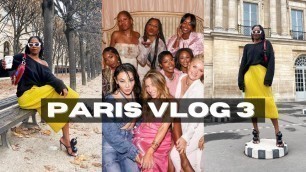


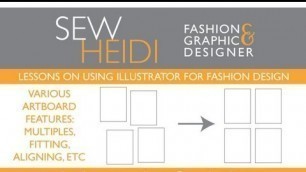
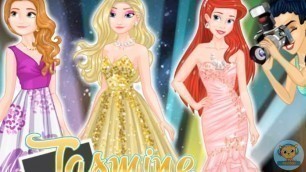





comments