

'In this tutorial, we will create a modern and elegant fashion banner design for social media post in adobe illustrator. You will also learn another special effect in this tutorial which is called Sliced Text Effect. Watch the tutorial and learn how to convert any text into slices and give it a more eye catching effect. Learn how to create cool modern and promotional banner designs for social media by using simple and basic tools of adobe illustrator. Don\'t forget to like this video. Subscribe for more: https://www.youtube.com/channel/UC_FT7rhJT2M1FQFaXc2z8zA Download Project Asset: https://drive.google.com/drive/folders/1LKkeke1tkZCe2Jt_z_thHv_9hakg5LwU?usp=sharing Previous Video: https://youtu.be/M_f-okrTcGI'
Tags: illustrator tutorial , adobe illustrator , photoshop tutorial , banner design , social media post , logo design , Logo Design In Illustrator , social media post design , graphic design tutorial , fashion banner design , adobe illustrator tutorial , instagram post design , Graphic designing , logo design in photoshop , social media post design photoshop , social media post design illustrator , social media post ideas , instagram template , graphic designing tutorial , creative tutorial
See also:







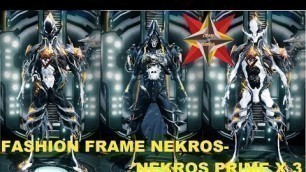



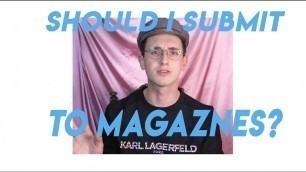


!['Unintentional ASMR Suit Fitting and Measurement Compilation [ Remastered ASMR Cut ]'](https://cdn-img01.fashionvtube.com/images/53-m/132/1323040_m.jpg)


comments