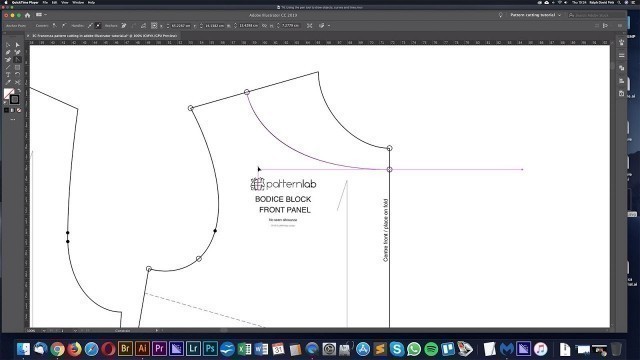

'Part 4 in a series of tutorials that demonstrate digital pattern cutting in Adobe Illustrator. Watch the tutorial & get downloadable content here: https://patternlab.london/home/project/draft-patterns-using-pen-tool/ In manual paper pattern cutting, we use a ruler to draw straight lines and a Pattern master or French curves to draw curved lines. But how do we translate this to digital pattern cutting in Adobe Illustrator? Simple, we use the Pen tool and all of its derivative options to seamlessly draw curves and lines. In this tutorial, we show you how to use these fun tools to start adding design elements to your blocks such as necklines or dividing your block into panels. Patternlab.London is a software application that automatically drafts custom fitting; dress, bodice, trouser, skirt basic blocks and Slopers in minutes using your own custom measurements. We also offer free tutorials on pattern cutting allowing you to turn your basic blocks into hundreds of different designs that accurately fit your body. Follow Us: Instagram - https://www.instagram.com/patternlabLDN/ Facebook - https://www.facebook.com/PatternLabLondon/ Twitter - https://twitter.com/PatternLabLDN Pinterest - https://uk.pinterest.com/PatternLabLDN/ Reddit - https://www.reddit.com/r/PatternLab/ Website - https://patternlab.london'
Tags: how to , draping , tutorial , sewing , pattern making , pattern drafting , adobe illustrator , DRESSMAKING , fashion students , pattern cutting , pattern maker , pen tool , digital pattern making , patternlab , digital pattern cutting , drawing curves , drawing lines , drawing necklines
See also:










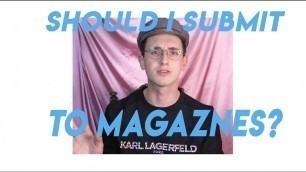



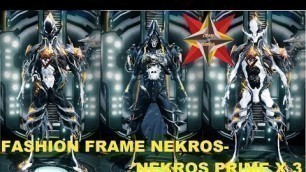


comments