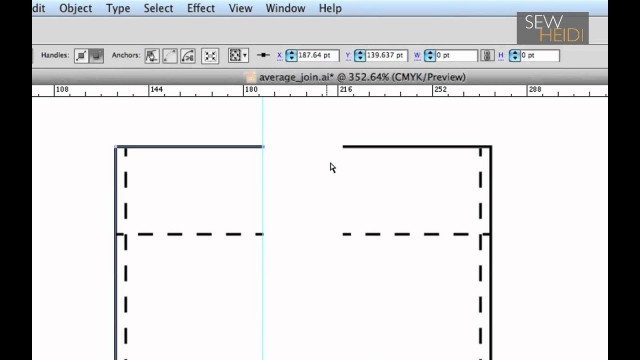

'Get my free proven Illustrator shortcuts + exclusive fashion design templates to cut your design time in half: http://bit.ly/sfd-free ************ When sketching symmetrically in Illustrator, you\'ll save time if you know how to draw one half of a design and reflect it. In this short Illustrator video tutorial, we\'ll use a pocket sketch with stitching. You will learn: How to draw symmetrical artwork by reflecting one side of it (00:19) How to create a Guide in Illustrator (00:33) How to turn on Smart Guides in Illustrator (00:41) How to use the Reflect Tool in Illustrator (00:58) How to Join two separate Anchor Points in AI (02:02) What is the Join Tool? (02:18) How to use the Average Tool (03:21) *************** *************** Further your fashion design career by gaining confidence in AI - I\'ll show you exactly how in my free Ultimate Guide to Illustrator for Fashion: http://bit.ly/sfd-ug-ai Visit the Website: http://bit.ly/sfd-yt Like on Facebook: http://bit.ly/sewheidi-fb Follow on Pinterest: http://bit.ly/sewheidi-pin'
Tags: tutorial , diy , sewing , technology , stitching , educational , illustrator , pocket , Software , programs , adobe , tips & tricks , Shirt , Segment , line , Computers , join , Vector , average , path , cs5
See also:




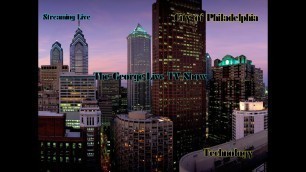



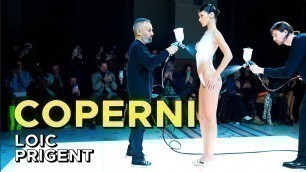






!['[ASMR] Superior Styling Consultation'](https://cdn-img01.fashionvtube.com/images/53-m/133/1337372_m.jpg)

comments