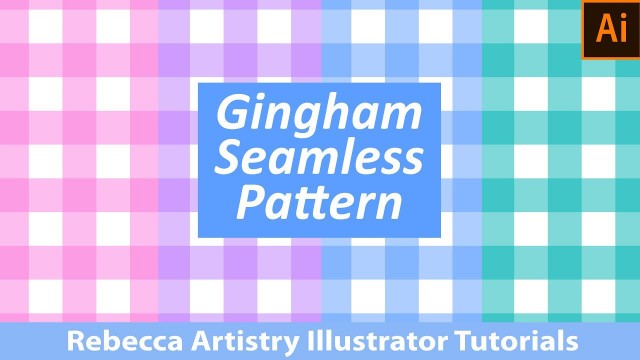

'In this video, you’ll learn how to make a classic gingham seamless pattern in Adobe Illustrator! A gingham check is a timeless pattern that people have been using for ages! In this quick and easy Illustrator tutorial, you’ll learn the best way to get started, and how to complete your seamless gingham pattern repeat! You’ll also learn how to alter your gingham pattern after you’ve made your repeat. We’ll go over 2 ways to change the color of the pattern, how to change the scale of the pattern, and how to change the direction of the pattern. This PART 1 video explains how to make a classic gingham seamless pattern. And in the upcoming PART 2 video, you’ll learn how to make a multicolor gingham pattern! So make sure you stay tuned for that! Make sure to watch to the end to get all the details! Hope this helps! ***NEXT VIDEO: Multicolor Gingham Check in Adobe Illustrator PART 2: COMING SOON! Subscribe and hit the notification bell to be alerted when it comes out! *** OTHER VIDEO MENTIONED WHICH EXPLAINS RECOLOR ARTWORK TOOL: How to Select Objects of Same Fill Color in Adobe Illustrator (3 Fast Methods!): https://youtu.be/fWHqmj-dEcg Recolor artwork part of video starts at minute 5:10 Did you watch the previous video? Fix White Lines Adobe Illustrator (PLUS Fix White Lines When EXPORTING From Illustrator Too!!!): https://youtu.be/T7r1TKwqGes Check out the Adobe Illustrator Print Pattern Tutorials PLAYLIST!!!: https://youtube.com/playlist?list=PL3pp8NyHPTBFi0gGrn4_Uasmw0_LkQcJa Time Codes: 0:00 – Intro 0:08 – Determine square size 0:19 – Initial rectangle 0:34 – Creating classic gingham pattern 2:10 – Testing our repeat 2:26 – Change color- Method 1 2:46 – Change color- Method 2 3:15 – Scale pattern 3:36 – Change direction of pattern 3:57 – Multicolor gingham Want to get started learning Adobe Illustrator? Then check out these videos!: Adobe Illustrator How to Get Started PT 1/ Beginner Guide: https://youtu.be/pPf1uXEI5h0 Can’t Make Swatch Adobe Illustrator Beginners/ Adobe Illustrator Troubleshooting / 3 solutions: https://youtu.be/ZANaKHSjUbY Adobe Illustrator Swatch Panel Beginner Guide PT1 (ESSENTIAL Skills Designers MUST know!): https://youtu.be/gz2cNEyTLjU Adobe Illustrator Create Color Palette Beginner Guide PT 2 (Exciting and Fun! So Many Color Options): https://youtu.be/4t5n77tI7Aw How to Select Objects of Same Fill Color in Adobe Illustrator (3 Fast Methods!): https://youtu.be/fWHqmj-dEcg Adobe Illustrator Change Color Fashion Demonstration (3 Easy & Quick Ways!): https://youtu.be/rwC6nEandJE How to Make a Fashion Sketch in Adobe Illustrator/ How to Sketch a Jacket PART 1: https://youtu.be/0v5jai21efc Pattern Rescaling in Adobe Illustrator PT 1- How to Rescale Pattern Swatches in Adobe Illustrator: https://youtu.be/3u29ESh0E9g Change Size of Pattern Swatches Adobe Illustrator PT 2- Pattern Rescaling/ Save Multiple Sizes!: https://youtu.be/7rpJV-Y3bUA *** Create a Repeat Pattern Adobe Illustrator/ PERFECT repeating pattern/ No White Lines!: https://youtu.be/59_7lrvLtwc How to Edit a Repeat in Adobe Illustrator/ WITHOUT Starting From Scratch! BEST way!: https://youtu.be/aQfuAKvLb7Q Taught by a fashion industry professional. Detailed and easy to understand. Fashion made simple. About: Rebecca Artistry Fashion Design Helping fashion designers of all levels learn the necessary skills for working in today’s fashion design industry. Here you will find highly instructional Adobe Illustrator tutorials for fashion design drawing, and Photoshop tutorials that will teach you how to create the flat sketches, cads, and fashion presentations that are a MUST in today’s industry. These tutorials are detailed, creative, and easy to understand. You will learn the tips, tricks, and techniques that professional fashion designers use. You will also learn about the design process that real industry professionals follow and what it really takes to be a fashion/ graphic designer! Welcome to the Rebecca Artistry Fashion Design channel! I have been a fashion/ graphics designer for over 19 years and I have learned so much along the way. I would love to share my experience with all of you and share useful information for designers of all levels including aspiring designers. I hope that you’ll find my videos helpful and enjoyable. Hope you like it! SUBSCRIBE ►https://www.youtube.com/channel/UCgv-hqUt6j-jdIoIdkO2QQw Questions, comments, suggestions? Drop them in the comment box below! If you liked the video hit like and subscribe for more! Thanks for watching!'
Tags: seamless pattern illustrator , check pattern , Rebecca Artistry Fashion Design , classic gingham seamless pattern , gingham check in Adobe Illustrator , gingham check repeat , gingham check in Illustrator , gingham seamless pattern , gingham print pattern , gingham seamless repeat , how to make a gingham pattern , how to make a gingham pattern in illustrator , how to make a gingham repeat in Illustrator , pattern illustrator free , buffalo check pattern , pattern illustrator tutorial
See also:






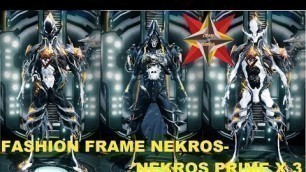



!['Unintentional ASMR Suit Fitting and Measurement Compilation [ Remastered ASMR Cut ]'](https://cdn-img01.fashionvtube.com/images/53-m/132/1323040_m.jpg)






comments