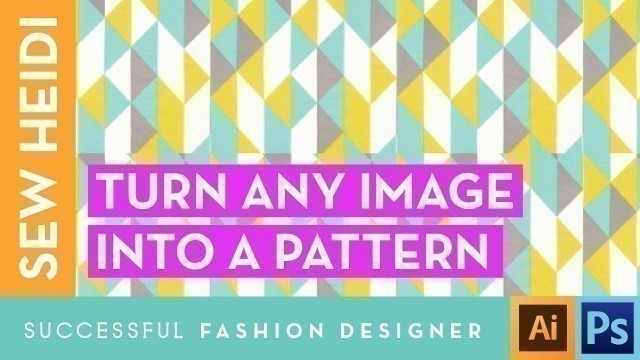

07:49
Sep 26, 2023
2
2
'Get my free proven Illustrator shortcuts + exclusive fashion design templates to cut your design time in half: http://bit.ly/sfd-free ************ This quick tutorial will show you how to take any image (from the internet, a photo, or a scan), crop it in Photoshop and turn it into a repeating pattern swatch in Adobe Illustrator. You will learn: 00:29 How to crop the image in Photoshop to create one repeat tile 03:07 How to quickly copy your artwork from Photoshop to Illustrator 04:00 How to get an image from your computer into Illustrator 04:35 How to tell the difference between embedded and linked images in Illustrator and why one of them won’t work to make a repeating pattern 06:40 How to turn your image into a pattern swatch in Illustrator *************** *************** Further your fashion design career by gaining confidence in AI - I\'ll show you exactly how in my free Ultimate Guide to Illustrator for Fashion: http://bit.ly/sfd-ug-ai Visit the Website: http://bit.ly/sfd-yt Like on Facebook: http://bit.ly/sewheidi-fb Follow on Pinterest: http://bit.ly/sewheidi-pin'
Tags: fashion design , adobe illustrator , textile design , repeating pattern , pattern swatch , surface design
See also:






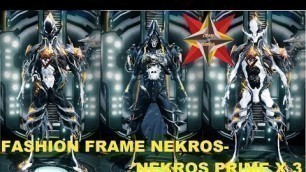

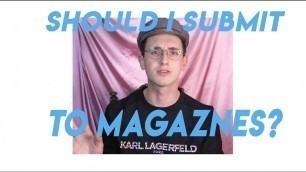





!['Unintentional ASMR Suit Fitting and Measurement Compilation [ Remastered ASMR Cut ]'](https://cdn-img01.fashionvtube.com/images/53-m/132/1323040_m.jpg)


comments