

'Get my free proven Illustrator shortcuts + exclusive fashion design templates to cut your design time in half: http://bit.ly/sfd-free ************ As fashion designers, we may design in color, but we need a black and white sketch to create tech packs and spec sheets. This one quick trick will show you how to easily convert color sketches (or any other artwork) to black and white in a few clicks in Adobe Illustrator. You will learn: 00:24 How to change solid color positions to black and white (no repeating pattern swatches) 00:49 Basics of using the Recolor Artwork interface 03:00 How to change pattern swatches to black and white (the wrong way) 04:47 How to change pattern swatches to black and white (the right way) 05:40 Secret shortcuts in the Recolor Artwork dialog to swap color positions or override colors *************** *************** Further your fashion design career by gaining confidence in AI - I\'ll show you exactly how in my free Ultimate Guide to Illustrator for Fashion: http://bit.ly/sfd-ug-ai Visit the Website: http://bit.ly/sfd-yt Like on Facebook: http://bit.ly/sewheidi-fb Follow on Pinterest: http://bit.ly/sewheidi-pin'
Tags: fashion designer , fashion design , product development , fashion sketch , fashion illustrator , adobe illustrator , tech pack , tech sketch
See also:


!['Unintentional ASMR Suit Fitting and Measurement Compilation [ Remastered ASMR Cut ]'](https://cdn-img01.fashionvtube.com/images/53-m/132/1323040_m.jpg)




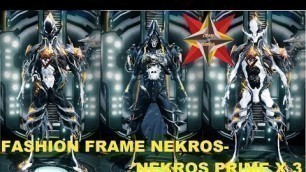
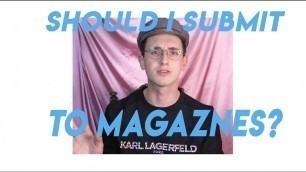








comments