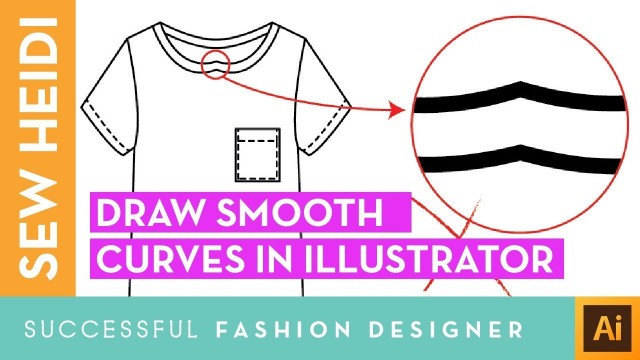

08:35
Nov 14, 2023
0
0
'Get my free proven Illustrator shortcuts + exclusive fashion design templates to cut your design time in half: http://bit.ly/sfd-free ************ That pesky little V or butt shape that appears in your hem lines, neck lines, or other curves in your fashion flat sketches...let\'s kick its butt! In this video, you will learn: 01:14 How the “v” happens at your center front neckline or hemline 01:45 How to reflect half the fashion flat along the center front 02:50 How to draw the neckline or hemline of your fashion sketch to avoid getting the “v” 03:58 How to join anchor points along the center front of your fashion flat sketch 04:10 Use the Anchor Point Tool in Illustrator to create perfectly rounded curves 05:07 Troubleshooting when the curve doesn’t work (hint: you have too many anchor points!) *************** *************** Further your fashion design career by gaining confidence in AI - I\'ll show you exactly how in my free Ultimate Guide to Illustrator for Fashion: http://bit.ly/sfd-ug-ai Visit the Website: http://bit.ly/sfd-yt Like on Facebook: http://bit.ly/sewheidi-fb Follow on Pinterest: http://bit.ly/sewheidi-pin'
Tags: fashion design , illustrator tutorial , fashion flats , adobe illustrator
See also:


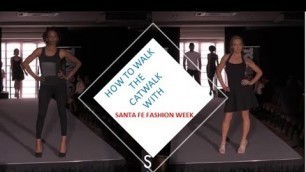
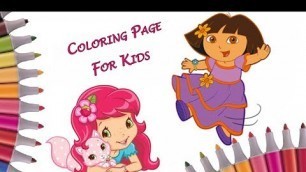
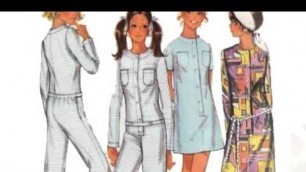




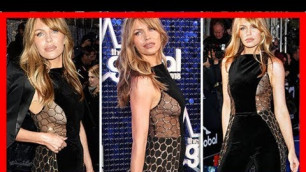






!['[Miami] Sunni Dai Kids Fashion Show - Miami Swim Week'](https://cdn-img01.fashionvtube.com/images/53-m/151/1512112_m.jpg)
comments