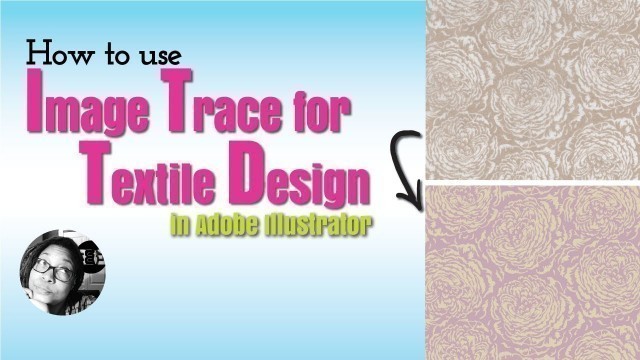

'If you want to use your hand drawn artwork for textile pattern design, you have options. This tutorial will show you how to use image trace in illustrator to bring your hand sketched motifs into the program so you can learn how to create patterns in illustrator using the pattern tool in illustrator. If you want to do your textile design or pattern design in illustrator and create a seamless pattern in illustrator, this is a great tutorial to get you started with your fashion print design. How to Recolor a Textile Pattern Design in Seamless Pattern in Illustrator: https://youtu.be/BuvbK_MPuYA How to Create a Half Drop Repeat Using the Pattern Tool in Illustrator: https://youtu.be/lZxtiJZcD70 Wanna see more fashion design tutorials and videos like this? SUBSCRIBE NOW: https://www.youtube.com/user/383design Need private training or a class? Visit our website and take an adobe for fashion class with us: http://www.383designstudionyc.com Let\'s Be Social: Website: https://www.383designstudionyc.com/ Instagram: https://www.instagram.com/383design/ Facebook: https://www.facebook.com/383designstudio #383design #textiledesign #fashion'
Tags: textile pattern design , fashion print design , seamless pattern illustrator , how to create patterns in illustrator , illustrator pattern tool , pattern tool illustrator , textile design illustrator , pattern design in illustrator , image trace illustrator , print illustrator , how to digitize a drawing in illustrator
See also:

















comments