

'The team here are PTZOptics love to get out of the office and live stream events. When we go out to produce a live video production we always bring along the best possible live streaming solutions with us from partners we know and trust. This time the PTZOptics team was tasked with live streaming a Fashion Show and Wireless cameras were a must. In order, to make each of PTZOptics cameras wireless we used the Sling Studio and their included Cam Links to produce a high definition wireless video production. The Sling Studio Cam Links connect to the PTZOptics cameras using a Micro Type D HDMI to Full Size HDMI Adapter. These Cam Links can last for up to 3 hours on battery and provide HD transmission up to 300\'. For our video production setup we also used the LiveU Solo paired with Wirecast and a Magewell capture card. We wanted to use Wirecast for it\'s advanced video production features and social media integration with Facebook using the Live Titler Express. We took the HDMI output from the Sling Studio into our computer using a Magewell HDMI to USB capture card. This allowed us to process the Sling Studio video which was controlled through our iPad. Now we certainly could have used the Sling Studio to live stream over WiFi but we decided it would be best to use a hard-wired ethernet connection from our venue. Generally, the LiveU is used as a backup and during this production, it was 100% necessary. The internet provided by the venue completely dropped out and we needed to take the HDMI out of our computer (included with video and audio) into our LiveU for streaming to Facebook. Everything worked out and we look forward to creating a more in-depth review of this setup on our StreamGeeks Channel here - https://www.youtube.com/channel/UCjyDzADaZy1WFUWqFmfcHJg PTZOptics Live Streaming Camera Manufacturer focused on HD-SDI, USB 3.0, HDMI and IP streaming cameras. Our YouTube channel features live broadcasting tips, tricks and tutorials for live streaming and more. ✓ Watch our Latest Friday Live Stream: https://www.youtube.com/watch?v=QItkvlnhQyM&list=PLyY0t7zWqRQoVWffzTC2B7eWwO0DqdCFC ✓ Subscribe to our YouTube Channel - http://www.youtube.com/channel/UCa-H8O_q6M6P9XkgLmzxxDw?sub_confirmation=1 ✓ Join the Giveaway of the Week - http://ptzoptics.com/giveaway/ ✓ Free UDEMY Course on how we live stream here: http://ptzoptics.com/landing/coupons.html Hashtags: #ptzoptics, #livestreaming, #tech, #videoproduction, #PTZCameras, #streamingmedia, #webinar, #collaboration #wirecast #vmix #newtek #Tricaster #blackmagic #FacebookLive #YouTubeLive'
Tags: Live Streaming Camera , PTZOptics , Broadcast Camera , Sling Studio , Sling Studio Cam Link , Sling Studio Camera , Sling Studio Setup , Sling Studio Review
See also:
!['MEN’S Clothes for All Seasons by Toshio Kaneko[Japanese sewing pattern book]'](https://cdn-img01.fashionvtube.com/images/53-m/756/756114_m.jpg)










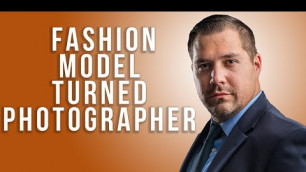


comments