

'We use the Direct Selection tool to move the anchor points as well as the path. This Direct selection tool is located on the left-hand side in adobe illustrator workspace. For example, while this tool is active, I can move just one point like this, or I can move the path of the sleeve. Film Equipment Links for www.encoderfashion.com Acer Predator Helios 300 Gaming Laptop PC: https://amzn.to/2MtqZDM Rode VideoMic with Fuzzy Windjammer Kit: https://amzn.to/31n18l7 SanDisk 128GB Extreme Pro: https://amzn.to/33EQis6 Canon EOS 80D DSLR Camera and Canon: https://amzn.to/31rF0pq Tips: what is the shortcut key for the Direct Selection tool in adobe illustrator? The shortcut key for the Direct Selection tool is letter A on the keyboard. Please, click on this video link (How to Use the Direct Selection Tool in Adobe Illustrator CC 2019) for a step-by-step, hands-on demonstration. Thanks for stopping by Designistas, I’m Rose and You can design anything. Please, leave a comment below, I love to hear from you, in our community. #adobeillustratorcc #adobe #directselectiontoolai #ai More Info. Visits My Website and Connect with Me Via Social Media My website: https://www.encoderfashion.com/ Facebook: https://www.facebook.com/encoderfashion/ Twitter: https://twitter.com/EncoderF Instagram: https://www.instagram.com/encoder_fashion/?hl=en Pinterest: https://www.pinterest.com/encoderf/ LinkedIn: https://www.linkedin.com/in/rose-willey-a04001179/ Twitch: https://www.twitch.tv/encoder_fashion'
Tags: how to , illustrator tutorial , illustrator , adobe illustrator , graphic design tutorials , illustrator cc , illustrator tutorials , adobe illustrator tutorial , encoder fashion , Direct selection tool in illustrator , Vector where is the direct selection tool , where is the direct selection tools , illustrator tools tutorial , illustrator beginner , illustrator cc toolbar , illustrator toolbars
See also:


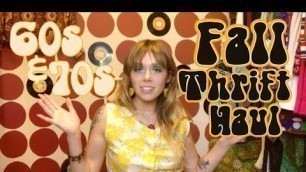

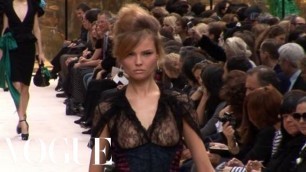


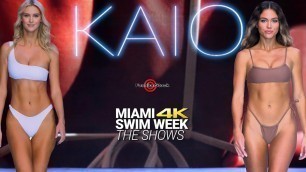


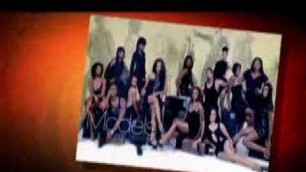
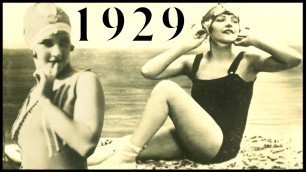





comments